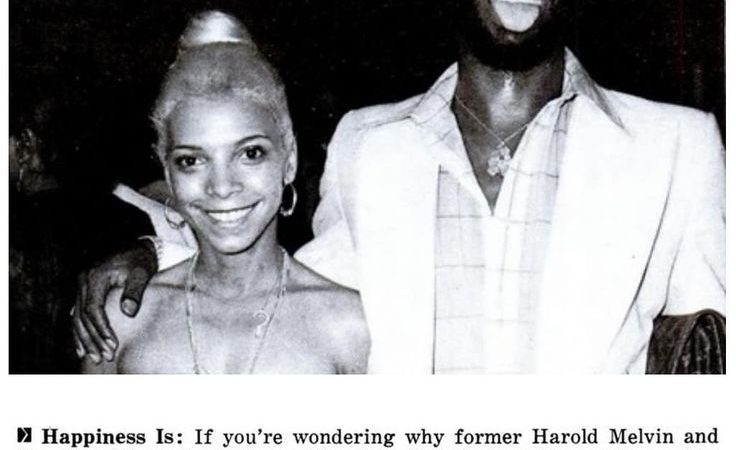How to convert YouTube videos to MP3/MP4
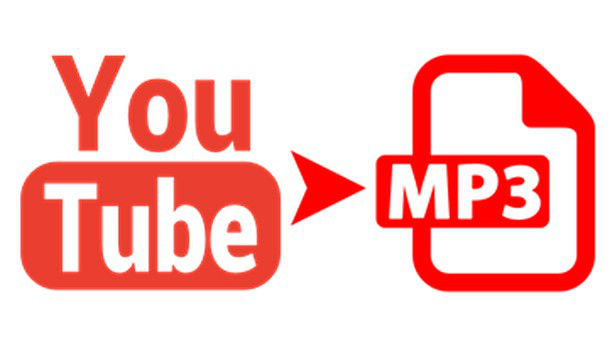
In today’s digital age, YouTube has become an integral part of our lives. From music videos to tutorials, it has everything we need. However, sometimes we may want to listen to our favorite songs or watch a video offline without any interruptions. That’s where YouTube to MP3/MP4 converters come in handy. These tools allow us to convert YouTube videos into audio or video files that can be downloaded and played on any device at any time. In this article, we will explore the best YouTube to MP3/MP4 converters available in the market and discuss their benefits and drawbacks. So, let’s dive in!
How to convert YouTube videos to MP3/MP4
Converting YouTube videos to MP3 or MP4 is a simple process that can be done in just a few steps. First, you need to find the video you want to convert on YouTube and copy its URL. Then, go to a YouTube to MP3/MP4 converter website and paste the URL into the designated field. Next, choose whether you want to convert the video to MP3 or MP4 format and select your desired quality. Finally, click on the convert button and wait for the conversion process to finish.
It’s important to note that not all YouTube to MP3/MP4 converters are created equal. Some may offer faster conversion speeds or better quality output than others. Additionally, some converters may come with unwanted ads or malware that could harm your computer. It’s important to do your research before choosing a converter and only use trusted websites.
Overall, converting YouTube videos to MP3/MP4 is an easy way to save your favorite content for offline viewing or listening. Just be sure to use a reputable converter and always respect copyright laws when downloading content from the internet.
The best YouTube to MP3/MP4 converters
When it comes to converting YouTube videos to MP3 or MP4, there are countless online tools available. However, not all of them are created equal. Some may have limitations on the length or quality of the video you can convert, while others may be riddled with annoying ads and pop-ups.
So, which YouTube to MP3/MP4 converters are the best? Here are a few options that have consistently received positive reviews from users:
1. 4K Video Downloader: This tool allows you to download entire playlists and channels from YouTube in high quality MP4 format. It also has a built-in converter for extracting audio from videos in MP3 format.
2. YTMP3: A simple and straightforward converter that allows you to quickly convert YouTube videos to MP3 format without any unnecessary bells and whistles.
3. Online Video Converter: This versatile tool supports conversion to both MP3 and MP4 formats, as well as several other file types. It also has options for adjusting the bitrate and resolution of your converted files.
Of course, these are just a few examples of the many YouTube to MP3/MP4 converters out there. When choosing a converter, it’s important to consider factors such as ease of use, speed, and compatibility with different devices and operating systems.
How to choose the right YouTube to MP3/MP4 converter
When it comes to choosing the right YouTube to MP3/MP4 converter, there are a few things you should consider. First and foremost, you want to make sure that the converter you choose is safe and reliable. There are many converters out there that may contain malware or viruses, so it’s important to do your research before downloading anything.
Another factor to consider is the speed and quality of the conversion. Some converters may take longer than others or produce lower quality audio or video files. It’s important to find a converter that can quickly and efficiently convert your desired YouTube video into an MP3 or MP4 file without sacrificing quality.
Additionally, some converters may have limitations on the length of videos they can convert or may require a paid subscription for certain features. Make sure to read the fine print and understand any potential limitations or costs associated with using a particular converter.
Overall, choosing the right YouTube to MP3/MP4 converter requires careful consideration of safety, speed, quality, and any potential limitations or costs. By doing your research and choosing wisely, you can ensure a smooth and hassle-free conversion process for all your favorite YouTube videos.
The benefits of converting YouTube videos to MP3/MP4
Converting YouTube videos to MP3/MP4 format has become increasingly popular in recent years. There are many benefits to converting YouTube videos to these formats, including the ability to listen to music or watch videos offline, without an internet connection. This is especially useful for those who are traveling or have limited access to the internet.
Another benefit of converting YouTube videos to MP3/MP4 is that it allows you to easily share your favorite content with others. You can send a song or video file via email, text message, or social media platforms like Facebook and Twitter. This makes it easy for you to share your favorite content with friends and family who may not have access to YouTube.
In addition, converting YouTube videos to MP3/MP4 format can also help save storage space on your device. Instead of having multiple tabs open on your browser, you can simply download the file and store it on your device for future use.
Overall, there are many benefits to converting YouTube videos to MP3/MP4 format. It allows you more flexibility in how you consume and share content, while also helping you save storage space on your device. However, it’s important to be aware of the potential drawbacks as well before making the decision to convert a video.
The drawbacks of converting YouTube videos to MP3/MP4
While converting YouTube videos to MP3/MP4 may seem like a convenient way to enjoy your favorite content offline, there are some drawbacks to consider. Firstly, it is important to note that downloading copyrighted material without permission is illegal and can result in legal consequences. Therefore, it is crucial to ensure that the content you are downloading is not protected by copyright laws.
Additionally, some YouTube to MP3/MP4 converters may contain malware or viruses that can harm your device. It is essential to do thorough research before choosing a converter and ensure that it is reputable and safe to use.
Moreover, converting YouTube videos to MP3/MP4 can also result in a loss of quality. The audio or video may be compressed during the conversion process, leading to a lower quality output compared to the original content on YouTube.
Overall, while converting YouTube videos to MP3/MP4 can be convenient for offline viewing, it is important to consider the potential drawbacks such as legal issues, safety concerns, and loss of quality. It is recommended to only download content that is not protected by copyright laws and use reputable converters that prioritize user safety and provide high-quality output.
Conclusion
In conclusion, converting YouTube videos to MP3/MP4 can be a great way to enjoy your favorite content offline. With the right converter, you can easily download and save videos in high quality formats that are compatible with your devices. However, it is important to choose a reliable and safe converter to avoid any potential risks or drawbacks. By considering the factors we discussed in this article, you can make an informed decision and enjoy the benefits of converting YouTube videos to MP3/MP4 without any worries. So go ahead and give it a try!