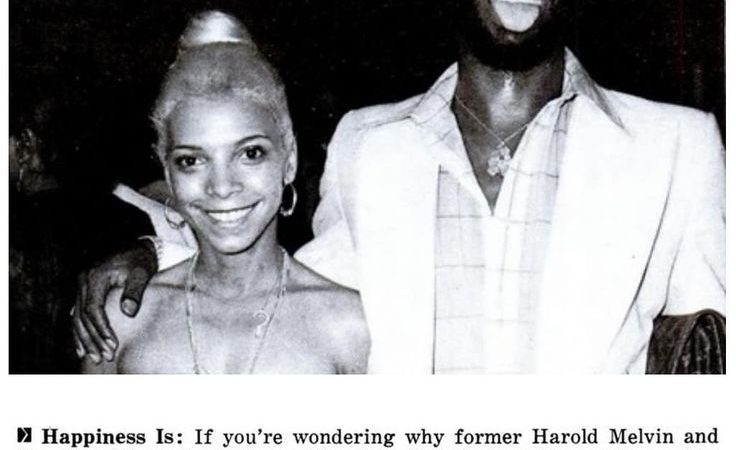How to Reset Bluetooth Speaker: A Comprehensive Guide
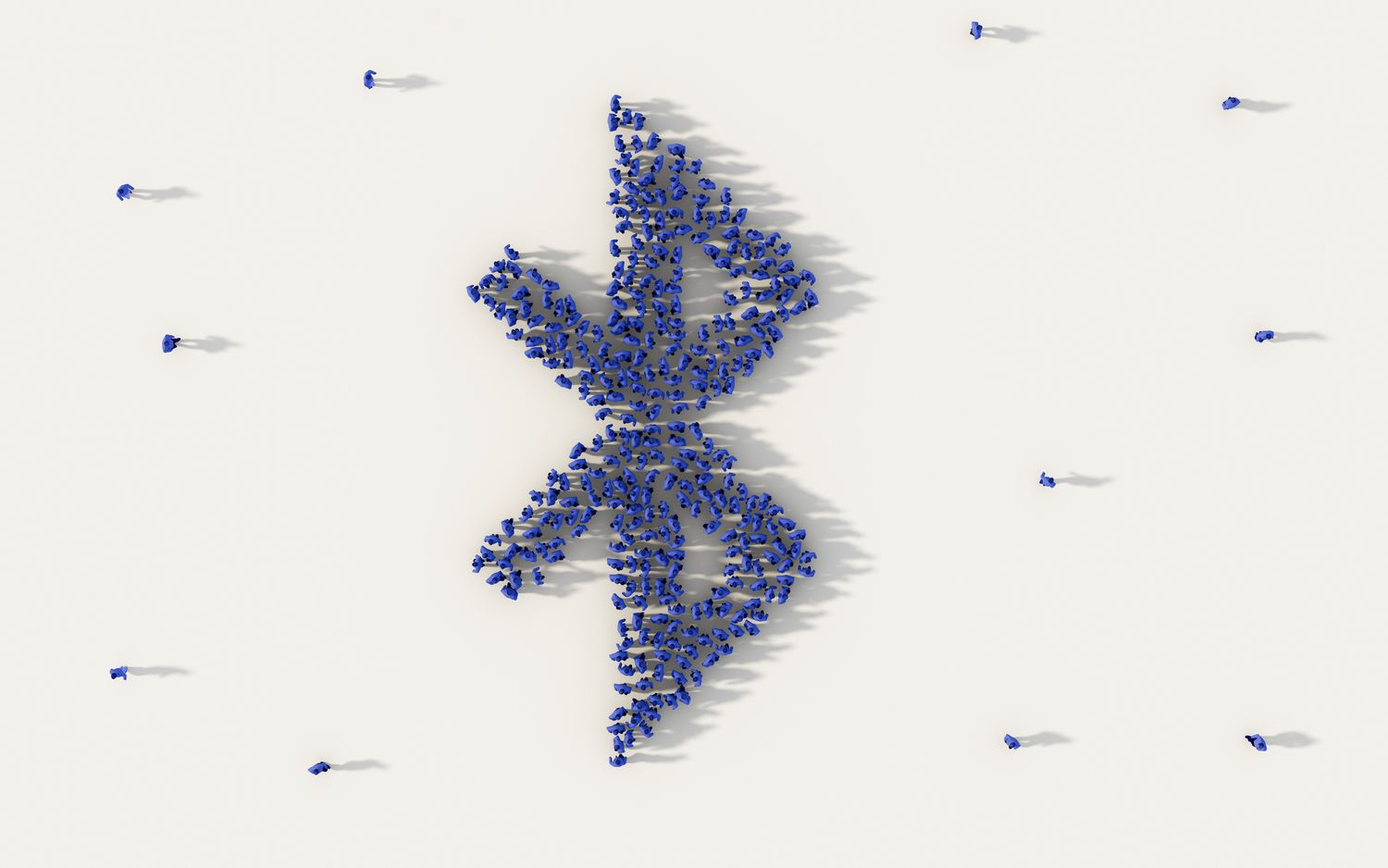
Bluetooth speakers are becoming increasingly popular as a way to listen to music and other audio in a convenient and portable fashion. However, when your Bluetooth speaker is not functioning properly, resetting it may be the best way to solve the issue. This guide will provide you with a comprehensive overview of how to reset your Bluetooth speaker and get it working again. We will cover the different methods of resetting a Bluetooth speaker, as well as any potential issues you may encounter. By the end of this guide, you will be equipped with the knowledge and tools to reset your Bluetooth speaker and get it working as it should.
What is a Bluetooth Speaker?
A Bluetooth speaker is a portable audio device that uses Bluetooth technology to wirelessly connect to other devices such as smartphones, tablets, and computers. This allows users to play audio from their device through the speaker, allowing for a much higher quality sound than a typical phone speaker or laptop speakers. Bluetooth speakers are becoming increasingly popular due to their portability and ease of use.
Types of Resetting
When it comes to resetting a Bluetooth speaker, there are two main types of resetting – a soft reset and a hard reset. A soft reset is the most common type of reset and is typically used to clear up any minor issues with the speaker. This type of reset involves powering off the speaker and then powering it back on. A hard reset, on the other hand, is a more extreme measure and should only be used if the speaker is not functioning properly after a soft reset. This type of reset involves completely disconnecting the power source and then reconnecting it.
Resetting Your Speaker
A. Step 1: Power Off Your Speaker
The first step in resetting your Bluetooth speaker is to power it off. This can be done by either pressing the power button on the speaker or by disconnecting the power source from the speaker.
B. Step 2: Unplug The Speaker
Once the speaker has been powered off, it is important to then unplug the power source from the speaker. This will ensure that the speaker is completely disconnected from any power source and will allow for a successful reset.
C. Step 3: Plug In Your Speaker
Once the power source has been disconnected, the next step is to plug it back in. This will allow the speaker to be reconnected to a power source and will kick off the reset process.
D. Step 4: Power On Your Speaker
The fourth step in the reset process is to power on the speaker. This can be done by pressing the power button on the speaker or by flipping the power switch on the power source.
E. Step 5: Connect to Your Device
The final step in resetting your Bluetooth speaker is to connect it to your device. This is typically done by going into the Bluetooth settings of your device and selecting the speaker from the list of available devices.
Potential Problems
When it comes to resetting a Bluetooth speaker, there are a few potential issues that you may encounter. One of the most common issues is that the speaker may not be recognized by your device after the reset. This is typically caused by the speaker not being properly connected to your device. Another issue is that the speaker may not work properly after the reset. This is usually caused by the speaker not being properly powered on or off during the reset process.
Conclusion
In conclusion, resetting a Bluetooth speaker is a relatively simple process that can be done in just a few steps. It is important to make sure that the speaker is properly powered off and unplugged before attempting the reset. Once the reset is complete, it is important to make sure the speaker is properly connected to your device before trying to use it. With this guide, you should now have the knowledge and capabilities to successfully reset your Bluetooth speaker and get it working as it should.