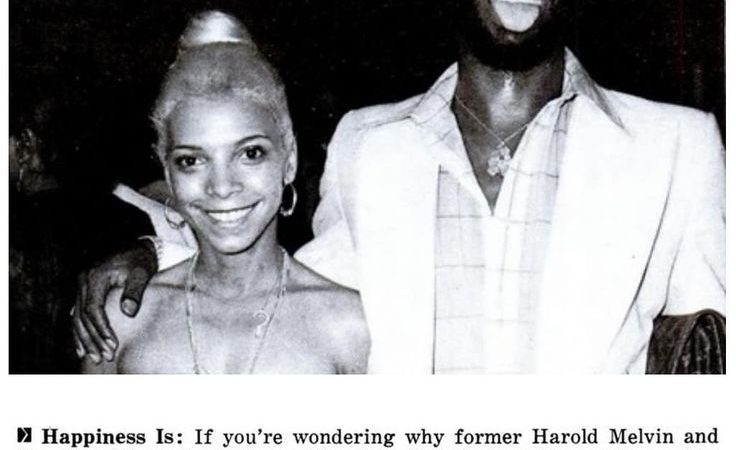What Is Quickbooks Tool Hub

As a business owner, managing your finances can be a daunting task. QuickBooks is a popular accounting software that helps businesses keep track of their finances and streamline their operations. However, even the most reliable software can encounter issues from time to time. This is where the QuickBooks Tool Hub comes in handy. In this article, we will explore what the QuickBooks Tool Hub is, what it includes, how to use it effectively, and some tips and resources to help you get the most out of this powerful tool. Whether you are new to QuickBooks or an experienced user, this guide will provide valuable insights into how you can optimize your accounting processes with the QuickBooks Tool Hub.
QuickBooks Tool Hub Overview
QuickBooks Tool Hub is a software program designed to help QuickBooks users troubleshoot common issues that may arise while using the accounting software. It is a free, all-in-one solution that consolidates various tools and utilities in one place, making it easier for users to access and use them.
The QuickBooks Tool Hub is an essential tool for anyone who uses QuickBooks regularly. It can help you resolve issues such as company file connectivity problems, network errors, installation errors, and other technical glitches that may occur while using the software. The tool hub also provides easy access to various support resources such as product updates, user guides, and troubleshooting tips.
Overall, the QuickBooks Tool Hub is an excellent resource for anyone who wants to keep their QuickBooks software running smoothly. Whether you are a small business owner or an accountant managing multiple clients’ books, this tool can save you time and frustration by providing quick solutions to common problems.
What’s Included in the QuickBooks Tool Hub?
The QuickBooks Tool Hub is a powerful software that offers a wide range of tools designed to help you troubleshoot and fix common issues with your QuickBooks software. This tool hub includes several different tools that can be used to diagnose and repair various problems, including installation errors, network connectivity issues, and data file corruption.
One of the most useful features of the QuickBooks Tool Hub is the Company File Diagnostic Tool. This tool can help you identify and resolve issues with your company file, such as data damage or corruption. Additionally, the QuickBooks Program Diagnostic Tool can be used to fix issues related to the QuickBooks program itself, such as problems with opening or closing the software.
Other tools included in the QuickBooks Tool Hub include the Quick Fix my Program tool, which can automatically fix common program errors, and the Password Reset tool, which allows you to reset your password if you forget it. Overall, the QuickBooks Tool Hub is an essential resource for any business owner or accountant who uses QuickBooks software on a regular basis.
How to Use the QuickBooks Tool Hub
Using the QuickBooks Tool Hub is a straightforward process that can help you resolve common issues with your QuickBooks software. Once you have downloaded and installed the tool hub, simply open it to access its various features. The tool hub has several tabs, each containing different tools that can help you fix specific problems.
For example, if you are experiencing issues with your company file, you can use the Company File Issues tab to run diagnostic tests and repair any errors. Similarly, if you are having trouble installing or updating QuickBooks, the Installation Issues tab can help you troubleshoot and fix these problems.
To use the tool hub effectively, it’s important to identify the specific issue you are facing before selecting a tool from one of the tabs. This will ensure that you are using the correct tool for your problem and avoid wasting time on unnecessary fixes.
Overall, using the QuickBooks Tool Hub is an easy way to address common issues with your software quickly. By following these simple steps and utilizing its various features, you can keep your QuickBooks running smoothly and efficiently.
QuickBooks Tool Hub Tips
When it comes to using QuickBooks Tool Hub, there are a few tips that can help you get the most out of this powerful tool. First and foremost, make sure you have the latest version installed on your computer. This will ensure that you have access to all of the latest features and bug fixes.
Another important tip is to use the tool hub regularly to keep your QuickBooks software running smoothly. By performing regular maintenance tasks such as running the Quick Fix my Program tool or resetting your password, you can prevent issues from arising in the first place.
Finally, don’t be afraid to reach out for help if you need it. The QuickBooks community is full of knowledgeable users who are happy to share their expertise and offer advice on how to get the most out of this powerful software. Whether you’re struggling with a specific issue or just looking for general guidance, there’s always someone out there who can help.
QuickBooks Tool Hub Resources
In addition to the QuickBooks Tool Hub itself, there are a variety of resources available to help you get the most out of this powerful tool. One great resource is the QuickBooks Community, where you can connect with other users and get answers to your questions. You can also find helpful articles and tutorials on the Intuit website, as well as on third-party websites like YouTube.
If you’re looking for more in-depth support, Intuit offers a range of paid services including QuickBooks Online Support and QuickBooks Desktop Support. These services provide access to expert technicians who can help you troubleshoot issues and optimize your use of QuickBooks.
Finally, don’t forget about the power of social media! Following QuickBooks on Facebook, Twitter, or LinkedIn can keep you up-to-date on new features and updates, as well as provide another avenue for support if needed. With these resources at your fingertips, you’ll be able to make the most of the QuickBooks Tool Hub and take control of your finances like never before.
Conclusion
In conclusion, the QuickBooks Tool Hub is an essential tool for any QuickBooks user. It provides a one-stop-shop for troubleshooting and fixing common issues that may arise while using the software. With its easy-to-use interface and comprehensive set of tools, users can quickly diagnose and resolve problems without having to spend hours searching for solutions online or contacting customer support. Additionally, the QuickBooks Tool Hub offers helpful tips and resources to help users get the most out of their QuickBooks experience. Whether you’re a seasoned user or just starting with QuickBooks, the Tool Hub is a must-have resource that will save you time and frustration in the long run.