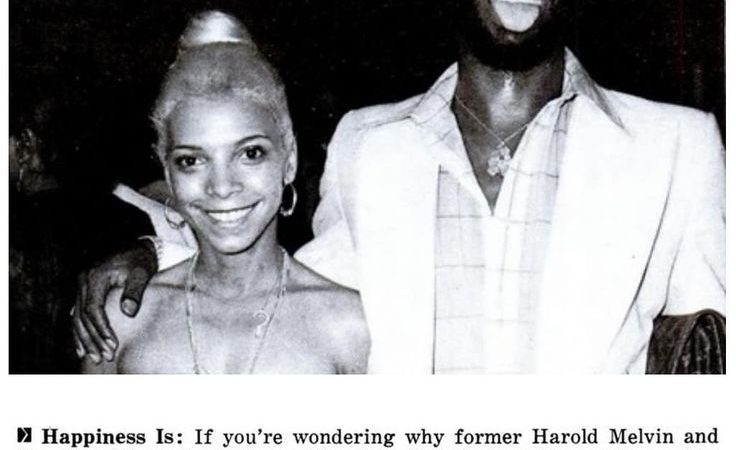Freelance Email Signature

As a freelancer, you are your own brand. You work hard to establish your reputation, build relationships with clients, and showcase your skills. But have you ever considered the impact of your email signature on your professional image? Your email signature is an often-overlooked aspect of your branding that can make a big difference in how potential clients perceive you. In this article, we will explore what a freelance email signature is, why it’s important to have one, and how to create a professional and effective signature that works for you. We’ll also provide examples of great freelance email signatures to inspire you as you craft your own. So let’s dive in and take your freelance business to the next level!
Define what a freelance email signature is
When you send an email, you want to make sure that it leaves a lasting impression on the recipient. One way to do this is by having a professional and well-designed email signature. A freelance email signature is no different, except that it is tailored specifically for freelancers who are looking to promote their services.
A freelance email signature typically includes your name, job title or service offering, contact information such as phone number and email address, and links to your website or social media profiles. It can also include a call-to-action (CTA) that encourages the recipient to take action such as scheduling a consultation or visiting your portfolio.
Having a well-crafted freelance email signature not only adds credibility and professionalism to your emails but also serves as a marketing tool for your services. It’s an opportunity to showcase your brand and stand out from other freelancers in the industry. In the next section, we’ll explore why having a freelance email signature is crucial for any freelancer looking to grow their business.
Why you need one
As a freelancer, you are your own brand. You work hard to establish your reputation and build relationships with clients. One of the most effective ways to reinforce your professional image is through a well-crafted email signature.
A freelance email signature serves as a digital business card that provides essential information about you and your services. It includes your name, job title, contact information, and links to your website or social media profiles. By including this information in every email you send, you make it easy for potential clients to get in touch with you and learn more about what you do.
Moreover, a professional-looking email signature can help you stand out from the competition and leave a lasting impression on clients. It shows that you take pride in your work and pay attention to even the smallest details. In today’s fast-paced business world, where first impressions matter more than ever before, having an impressive email signature can make all the difference in securing new projects and building long-term relationships with clients.
How to create a professional freelance email signature
When it comes to creating a professional freelance email signature, there are a few key elements to keep in mind. First and foremost, your signature should be concise and easy to read. Avoid cluttering it with too much information or graphics that may distract from the important details.
Include your name, title (if applicable), contact information such as phone number and email address, and a link to your website or portfolio. You may also want to include links to your social media profiles if they are relevant to your work.
Choose a font that is easy to read and matches the tone of your brand. Stick to one or two colors that complement each other and avoid using too many different fonts or colors.
Finally, consider adding a call-to-action in your signature such as “Let’s work together” or “Schedule a consultation”. This can encourage potential clients or collaborators to take action after reading your email.
By following these tips, you can create a professional freelance email signature that represents you and your brand in the best possible way.
How to make your freelance email signature work for you
Your freelance email signature is more than just a way to sign off on your emails. It’s an opportunity to showcase your brand and make a lasting impression on potential clients. Here are some tips on how to make your freelance email signature work for you:
First, keep it simple and professional. Your signature should include your name, title, and contact information, such as your phone number and email address. Avoid adding too many graphics or images that can clutter the space.
Secondly, consider adding a call-to-action (CTA) in your signature. This could be a link to your portfolio or website, or even an invitation to schedule a consultation call with you. By including a CTA, you’re encouraging potential clients to take action and learn more about what you have to offer.
Lastly, don’t forget about mobile optimization. With so many people checking their emails on their phones these days, it’s important that your signature looks just as good on mobile devices as it does on desktops. Keep the design simple and easy to read, and test it out on different devices before finalizing it.
By following these tips, you can create a freelance email signature that not only looks professional but also helps you stand out from the crowd and attract new clients.
5 examples of great freelance email signatures
When it comes to creating a great freelance email signature, there are many different approaches you can take. Some freelancers prefer to keep things simple and straightforward, while others like to get creative and add a bit of personality to their signature.
Here are five examples of great freelance email signatures that you can draw inspiration from:
1. The Minimalist: This freelancer keeps things clean and simple with a basic text-based signature that includes their name, title, and contact information. While it may not be the most eye-catching signature out there, it gets the job done without any distractions.
2. The Creative: This freelancer takes a more artistic approach by incorporating a custom-designed logo into their signature. The logo adds a touch of personality and helps to reinforce their brand identity.
3. The Social Butterfly: This freelancer includes links to all of their social media profiles in their email signature, making it easy for potential clients to connect with them on various platforms.
4. The Call-to-Action: This freelancer uses their email signature as an opportunity to promote their services by including a call-to-action button that directs recipients to their website or portfolio.
5. The Informative: This freelancer goes above and beyond by including not only their contact information but also a brief description of the services they offer. This helps potential clients quickly understand what they do and how they can help them.
No matter which approach you choose, remember that your freelance email signature is an important tool for promoting yourself and your services. Take the time to create something that reflects your brand identity and makes it easy for potential clients to get in touch with you.
Conclusion
In conclusion, a professional and well-crafted freelance email signature can make a significant impact on your business. It not only helps to establish your brand identity but also builds trust with potential clients and partners. By following the steps outlined in this article, you can create an effective email signature that reflects your professionalism and expertise. Remember to keep it simple, include only essential information, and make sure it is visually appealing. With a great freelance email signature, you can leave a lasting impression on anyone who receives your emails and set yourself apart from the competition.