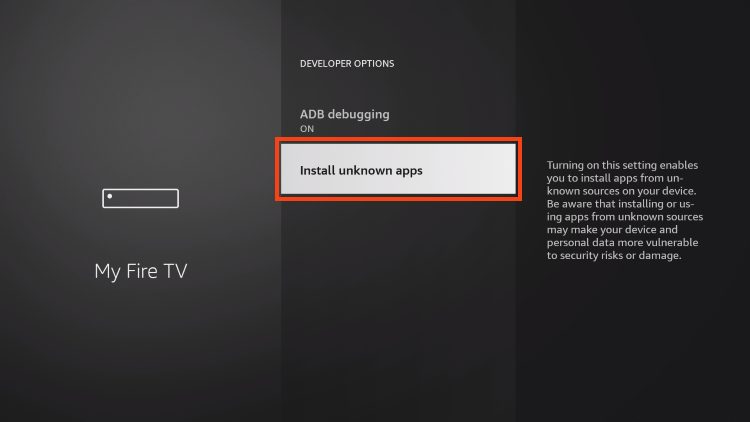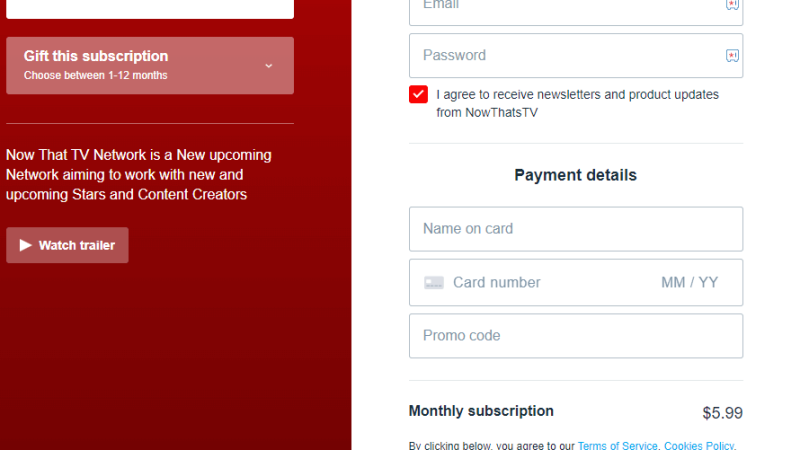Best Voice Changers for PC

Have you ever wanted to change your voice while chatting with friends or playing games online? Maybe you want to sound like a robot, a monster, or even a celebrity. Well, the good news is that there are plenty of voice changers available for PC that can help you achieve just that. In this article, we will explore the best voice changers for PC and how they work. We’ll also provide step-by-step instructions on how to install and use them so that you can start having fun with your new voice in no time. So, let’s dive in and discover the exciting world of voice changing!
Introduction
Have you ever wanted to sound like someone else? Maybe you’ve dreamed of having a deep, booming voice like James Earl Jones or a high-pitched, cartoonish voice like Mickey Mouse. Whatever your desire may be, there’s a solution: voice changers for PC. These software programs allow you to alter your voice in real-time, giving you the ability to sound like anyone or anything you want. In this article, we’ll explore how voice changers work and highlight some of the best options available for PC users. Whether you’re looking to prank your friends or add some creativity to your podcasting or streaming endeavors, a good voice changer can be an incredibly fun and useful tool.
How Voice Changers Work
Voice changers are software or hardware tools that modify the pitch, tone, and timbre of a person’s voice. They work by altering the frequency of the sound waves produced by your vocal cords. The software-based voice changers use digital signal processing algorithms to manipulate the sound waves in real-time, while hardware-based voice changers use physical components like filters and modulators to achieve the same effect.
The most common types of voice changes include gender-bending effects that make a male voice sound like a female one, or vice versa. Other popular effects include robotic voices, animal sounds, and celebrity impressions. Voice changers can be used for various purposes such as entertainment, anonymity, and even professional applications like dubbing and audio production.
In conclusion, understanding how voice changers work is essential if you want to choose the best tool for your needs. Whether you’re looking to have some fun with friends or need to alter your voice for professional reasons, there are plenty of options available on the market today.
Best Voice Changers for PC
When it comes to finding the best voice changer for your PC, there are a lot of options out there. Some are free, while others require payment, but they all have their own unique features and benefits. Here are some of the top voice changers for PC that you might want to consider.
First on the list is Voicemod, which is a popular choice among gamers and content creators. It offers a wide range of voices and effects that can be customized to suit your needs. Another great option is Clownfish Voice Changer, which is free to use and compatible with most applications. It also has a simple interface that makes it easy to use.
If you’re looking for something more advanced, MorphVOX Pro is worth checking out. It has a variety of voice effects and background sounds that can be used in real-time conversations or recorded audio files. Lastly, AV Voice Changer Software Diamond offers even more customization options with its advanced settings and ability to create custom voices.
No matter which voice changer you choose, make sure to do your research and find one that fits your specific needs and preferences.
How to Install a Voice Changer
Installing a voice changer on your PC is a simple process that can be done in just a few steps. First, you need to find a reliable voice changer software that suits your needs. There are many options available online, so make sure to read reviews and compare features before making a decision.
Once you have chosen the software, download it from the official website or a trusted source. Make sure to check if the software is compatible with your operating system and meets the minimum system requirements. After downloading, run the installation file and follow the instructions provided by the installer.
During the installation process, you may be prompted to select additional components or features that you want to install. Make sure to choose only what you need and avoid installing any unnecessary programs or add-ons that may slow down your computer or compromise its security.
After completing the installation, launch the voice changer software and test it out by recording your voice and applying different effects. If everything works properly, you are ready to use your new voice changer for fun or professional purposes.
How to Use a Voice Changer
Now that you have installed your chosen voice changer on your PC, it’s time to learn how to use it. The first step is to open the software and select the desired voice effect. Most voice changers offer a variety of options such as male, female, robot, alien, and more. Once you have selected the effect, you can adjust the pitch and speed of your voice to fine-tune the output.
Next, you need to choose an audio source for your modified voice. You can either record your voice directly within the software or use an external microphone. If you’re using an external microphone, make sure it’s properly connected to your PC before launching the software.
Once everything is set up, start speaking into the microphone and listen to how your voice sounds with the selected effect. If you’re not satisfied with the result, try adjusting the pitch and speed until you find a sound that suits your needs.
It’s important to note that some voice changers may require additional settings or configurations depending on their complexity. Be sure to read through any instructions or tutorials provided by the software developer before using it.
Overall, using a voice changer on your PC can be a fun way to add some creativity and entertainment value to your audio recordings or online conversations. With a little practice and experimentation, you’ll be able to master this tool in no time!
Conclusion
In conclusion, voice changers for PC are a fun and exciting way to add some creativity and humor to your online conversations. With the right software, you can easily transform your voice into anything from a robot to a celebrity impression. The best part is that these programs are easy to install and use, making them accessible to anyone who wants to try them out. Whether you’re looking to prank your friends or just want to have some fun with your online persona, a voice changer is definitely worth checking out. So why not give it a try and see where your imagination takes you?